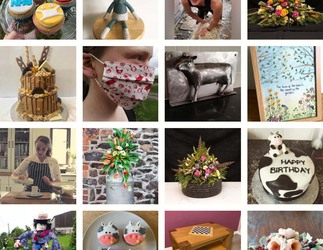Now featuring a completely new control layout, we try out Case IH's latest Quadtrac AFS Connect tractor. James Rickard gets behind the wheel to find out more.
Like the Magnum AFS Connect tractors, introduced in 2019, Case IH's latest articulated tractors build on the manufacturer's suite of precision farming tools, taking its advanced Farming Systems (AFS) package to the next level.
Now known as Steiger and Quadtrac AFS Connect models, the new articulated machines feature an all new control layout, along with totally revised electronic underpinnings.
From the outside the new articulated tractors look the same as before and have not received the same facelift as the Magnum models. At some point in the future this may happen, for now the manufacturer's priority was to get the things that matter sorted.
Within the articulated tractor line-up there are 11 models in total. This includes three, wheeled Steiger models from 420 to 500hp (rated), featuring either a 16-speed full-powershift or continuously variable transmission (CVT). There are also eight, four-tracked Quadtrac models from the 470 to the 620. Models from the 470 to the 540 can be specified with either a powershift or CVT while the 580 and 620 are only available with a powershift.
To get a flavour of what AFS Connect brings to the party, we tried out a Quadtrac 540 CVX model, which is the most powerful Quadtrac available with a continuously variable transmission (CVT). Rated power is 543hp, which peaks at 613hp at the top of the power bulge.
What is AFS Connect?

AFS is a Case IH product in its own right which it has had for many years, integrated into many of its products. Standing for Advanced Farming Systems, this all stemmed many years ago in the 90s offering yield monitoring and mapping on combines. From there it has continually been evolving.
AFS Connect continues this legacy with the introduction of greater connectivity, particularly the improvements in two way telematics and the transfer of data.
It is now not just about the precision tools on the tractor, such as guidance, it is now making the most of data collection, data transfer and data management, enabling better business decision to be made based on quantifiable information, says the manufacturer.
Data can be sent and received, such as field boundaries, way lines, prescription maps, etc, and you can now monitor in real time a tractor's performance, location and how far along with a job it is, for example. As such, this enables a farm manager to plan the next task or fuel stop. You can even set alerts, which will go off and inform the manager when the tractor is at 20 per cent fuel level, enabling a bowser to be planned and sent out.
What is AFS Connect? 2

Via mycaseih.com, any information within a farm's fleet can be transferred from one machine to another, or from machine to office and vice versa. Data can be transferred wirelessly or via USB stick.
Overall, it helps keep a product, such as a Quadtrac AFS Connect, running at its peak, and it gives the ability to deal with early warning issues. In this instance, you can also invite your dealer ‘on-board' which can monitor any potential issues and get a plan in place to deal with the issue, before it turns into a big issue.
Having introduced AFS Connect on Magnums and now Steigers and Quadtracs, it is fairly obvious that it will eventually feature on models further down the family.
New control layout

When it comes to the physical elements of AFS Connect, such as the new control interface, the manufacturer has tried to make setup and operation as easy as possible.
This includes a new AFS Pro 1200 touch screen terminal, which is larger than the old AFS Pro 700. It also offers a much cleaner and clearer layout and responds to touch, swipe and pinch gestures, much like a tablet.
Like before, the screen features ‘run screens' - now seven - which can be fully configurable to show you the information you want. For instance, you could have one set up for guidance, one for variable rate, one as an IsoBus controller, or a mix and match.
You can also set job, implement and/or operator profiles, save them and recall them, and you can transfer those saved settings to another tractor - via USB stick or via the portal.
One of the new major additions to the controls is a new rotary encoder. Similar to a high-end BMW or Audi car, this offers navigation for key set-up elements such as spools, hitch and engine, for example.
Though it looks a little different, the actions of the MultiController lever still carry out the same jobs - as a throttle or as a travel lever. It also features a greater number of integrated buttons, offering control for forward/reverse, a switch for changing gear on a powershift model (or toggling between target speeds on a CVX), a dedicated button for auto-guidance, several buttons for spools and linkage, four completely customisable buttons, scroll wheel for speed adjustment and a headland management activation button.
New control layout 2

Spool and linkage buttons can also be assigned other jobs - any button with a square around it. Four assignable buttons on the lever (numbered 5-8) can do any function on the tractor, with another four on the armrest (numbered 1-4).
Grouping of buttons on the armrest helps with identification, such as the engine management buttons which are grouped neatly together near the throttle.
Stacked dials take care of three point linkage control - one dial for the rear and one on top for the front. Assignable remote paddles, which change colour to match the spool, are neatly arranged in a line. There is also the option of a secondary joystick for further spool valve control - this can manage up to three valves, all configured through the screen.
Underneath the armrest, there are also physical controls to adjust things like spool flow and timings, rear linkage drop rate, upper limit and draft mix. With this, the manufacturer recognises while the fact agriculture is moving on and technology is important, it still understands that things need to be simple, and sometime operators just want to get on and grab the controls.
Finally, the pillar dash has come in for some development, which is now slimmer, yet larger than previous. Here, you can see all machine vitals such as forward speed, engine rpm and fuel levels, for example.
Mechanical updates

Main mechanical updates over the last couple of years, primarily relate to emissions compliance; going from Stage 4 to Stage 5.
New features include 1,800 fuel tanks, already offered on the two largest models, which sees ‘saddle' tanks used for extra capacity over the fuel tank at the rear. These saddle tanks can now be offered as a factory fit option on the Quadtrac 540 as well, driven by customer feedback.
Quadtracs also get some new remote valves, ordered in banks of four and six, if fitted with a three-point-linkage, or for drawbar-only tractors these can be specified with up to eight remote valves.
These new type of remote valve are much easier to couple and decouple, thanks to a release leaver.
Driving impression

When it comes to the new control layout, this is exactly the same as you will find on the new Magnum AFS Connect models. This brings with it a revised set of controls along with the new A-pillar display.
As for the new controls, changes are not too drastic from what Case IH was using before. It is more of an evolutionary change, which means everything is still relatively familiar and you can settle into it fairly quickly, especially if you are already a Case IH operator. But even if you are not a Case IH driver, you will soon pick up the controls which are all pretty self-explanatory.
In terms of control layout, everything falls well to hand. The main control lever, though it has more buttons, is now more comfortable to use. However, unlike some competitors, such as John Deere with its CommandPro lever that makes good use of your fingers and thumbs, Case IH's lever provides a lot of work for your thumb to do.
D imp 2

The new rotary encoder is easy to use on the move and allows you to quickly access all the vital features and functions, such as the spool valve set-up, engine settings, lighting settings, hitch settings and climate control. Alternatively, you can do all this and more by using the touch screen terminal. Or, if you prefer physical controls, you can flip up the armrest where you will find dials to alter the hitch and spool settings. In all, having several methods of set-up should accommodate several operator types.
The screen itself is a lot more tablet like, providing a user experience of what we have become accustomed to. Which, again, if you have never driven Case IH machines before, will help you get better and more quickly acquainted with the tractor. Compared to the previous terminal, there are a lot less layers to mess with and things are a lot more obvious as to where you might find them.
In terms of driving the tractor, everything is pretty much exactly the same as it was before. With this being a CVT model, the main lever acts as the ‘drive' lever. And we are pleased to see Case IH has stuck to its guns and is still using a proportional type lever for speed control. It is basically like driving a combine; the further you push the lever forward, the faster it will go, and vice versa. This is now unlike a lot of tractor manufacturers which use a ‘return to centre' type lever, whereby you nudge the lever to speed up or slow down, with the lever always returning to the centre position.
D imp 3

For Case IH, this is a great USP and makes it very simple to drive and understand. It is also more predictable to operate, compared to those return to centre types, which can also get tiring to use. The only slight downside is that the further you push the lever away from you, the further you have to reach for the controls, though they are not exactly a million miles away.
As for the new look pillar dash, again, this takes what Case IH had before and improves it. It is now much more colourful, bolder and brighter, and because of its flat screen design, it does not eat into cab space like it did previously.
Overall, the new layout changes, along with all the new technology provide a solid foundation on which Case IH can keep developing new features and functions.