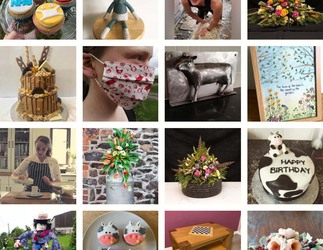Aiming to appeal to a wider customer base, Claas has developed a new control concept for its medium to large tractors, along with an updated version of its top-spec control offering.
Until now, choice of controls when buying a Claas tractor has been rather limited, with the firm only offering two spec levels on its Arion models and above.
Compared to its competitors, many of which offer three or four different spec levels - Fendt, for example, offers Power, Power Plus, Profi and Profi Plus levels, or Massey Ferguson, which offers Essential, Efficient or Exclusive levels - Claas has been found a bit lacking.
However, the firm has listened and now offers a third intermediate option, along with an updated version of its top-spec control interface.
Previous control choice consisted of CIS, featuring mechanical spools and a limited ability to set-up the tractor, or the full-fat Cebis option, which featured much of the tractor's controls, along with a terminal, on the right-hand armrest.
This limited, all or nothing choice often presented a challenge for customers and dealers, many of which wanted much of the functionality of Cebis, but the simplicity of CIS. As a result, this meant customers had to buy something they did not necessarily want, or need, which then had to be either up or down-specced.
In response, Claas has created the mid-spec CIS+ option, featuring greater functionality and easier ability to set-up the tractor.
In addition, the firm has also updated its Cebis offering, which now comes with a touch screen terminal. This is to satisfy those customers wanting a more user-friendly interface, allowing easier and more convenient set-up of the tractor.
Along with this, the firm has also made a few tweaks to the armrest controls, again, with the aim of making life easier.
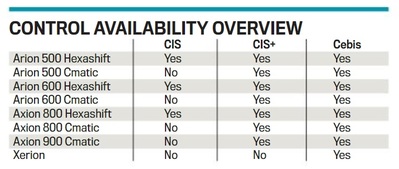
CIS+ OVERVIEW

AS Claas's new mid-spec control interface, we were keen to find out what CIS+ offers over the base-spec CIS controls, and how it fits in the new range of Claas controls.
In addition, with one Arion tractor fitted with the firm's Hexashift powershift transmission and the other fitted with its Cmatic continuously variable transmission, the brace of Arions also provided a chance find out how the CIS+ controls fit in with two different tractor specs.
Immediately, you notice how much more airy and open the cab is when equipped with CIS+.
As it does not use any mechanical spools there is no large bank of levers to your right, and compared to the full fat Cebis which takes up a generous amount of space with its armrest controls and touch screen terminal, the area to your right is largely unobstructed.
As alluded to, one of the main points of difference over CIS is the use of electric controlled spools. This sees all spool control integrated into the CIS+ armrest.
Paddle switches take care of rear spools, while Claas's Electropilot joystick looks after mid-mount and front spools. This allows it to control both front linkage and loader functions, with a simple button switch between the two.
Two F keys (function keys) are also integrated into the joystick, allowing spools to be assigned, for example. This comes in handy for jobs such as mowing with front and rear mounted mowers.
While the entry level CIS could be fitted with Electropilot, its use of F keys was very limited, as was the set-up of the spools.
Via a new and updated A-pillar mounted screen, greater and easier tractor set-up and adjustment can be made with CIS+.
This allows you to delve further into the functionality of the tractor, without the need to up-spec to Cebis.
CIS+ SCREEN

Featuring bold graphics, the screen clearly shows vital information including speed, rpm, transmission status, and hydraulic set-up.
Navigating the screen and adjusting tractor parameters is done via a scroll wheel mounted on the steering column. It is a simple affair, and essentially a scaled down version of the old Cebis concept.
There are also very few layers to it, meaning adjustments can be made relatively quickly.
And it is the improved functionality of the powershift-equipped Arion which really comes light as gearbox settings are much easier to make.
Start-up gears on all tractor makes can often be a faff to set. However, the CIS+ screen makes this, and things like auto-shifting parameters, a doddle.
CIS+ CONTROLS

AS before with CIS-spec, CIS+ retains the use of an armrest into which all primary tractor controls are integrated.
This includes a small lever for speed control and a plethora of buttons for cruise, engine memory, drive mode and auto-steer functions.
While at first glance the number of buttons does look a little overwhelming, they are back-lit, colour-coded and clearly labelled. Depending on function, the button's light will change colour when selected.
However, it is the layout of all these controls which impresses the most about CIS+.
Once set up, your hand will practically remain in one position for the duration of work - with the drive lever in your palm and linkage controls and two F keys within the reach of your thumb.
However, the actual armrest element is as hard as nails - it's like leaning on a welder's bench.
Particularly for CIS+, this would be better clad in the same materials as the top-spec Cebis armrest.
CIS+ VERDICT
OVERALL, CIS+ offers a worthy mid-spec control option, with a high standard spec.
For most jobs it has got everything you want, without the need to step up to the top-spec Cebis interface.
CIS+ can be specified as an option on all of Claas' tractors from the Arion 500 up to the Axion 900s.
And such is the popularity of CIS+ since its launch, it has been the most popular choice of control option on Claas's 500s, 600s and 800s so far.
CEBIS OVERVIEW

Comprising a large armrest onto which all primary tractor control functions are integrated, including Claas' famous Cmotion control lever, the main change to Cebis includes the switch from a non-touch screen terminal, to a larger touch screen type.
Since the manufacturer launched this style of armrest control interface in 2012, we have been continually impressed by the logic and ease of use which Cebis offers.
However, we often commented that the inclusion of a touch screen terminal would be the icing on the cake.
Now the cake is complete, is it any good? Overall, the new screen opens up a lot more tractor functionality, simply because things are so much easier to set-up and adjust.
Previously, screen navigation was done via a scroll wheel, which depending on what you wanted to adjust, involved a lot of tedious knob twiddling. This clunky navigation meant many functions never got used or adjusted.
Now, it is a simple case of see it on screen, hit it, adjust it, done. Scroll wheel navigation is still included, though, which is useful when on the move.
Also, an on-screen shortcut to the last tractor function used provides quick access to that function.
CEBIS CAPABILITY
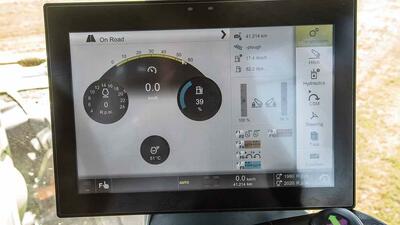
THE terminal effectively features two home screens - road and field, which are easily toggled between.
Road mode displays a virtual dashboard, showing key information which can be viewed at a glance, such as speed, engine rpm, transmission range and cruise speed statuses, temperature and fuel level.
For a more detailed tractor set-up display, field mode is used. This includes spool flow and timings, linkage positions and what is assigned to each F key (function keys).
This mode also features a silhouette of the tractor, allowing you to quickly access key
set-up areas.
In addition to the short cuts, a whole wealth of tractor set-up options can be made via a column of key tractor functions down the right-hand side of the screen including engine, transmission, hydraulics and F key assign.
Once accessed, each tractor function can be adjusted to a very high degree.
Take the engine and transmission, for instance. Here, range limits, cruise speeds, engine droop, engine memory, drive lever response and shuttle aggression can all be adjusted via the screen. It is the same story for each tractor function.
Pleasingly, not everything has to be adjusted through the screen. Cruise speed and engine memory settings, for example, can simply be done by getting up to the respective speeds followed by the press and hold of the appropriate button.
This gives a good level of flexibility when it comes to tractor set-up, suiting a wider variety of operators.
Unfortunately, describing what Cebis is capable of makes it sound very complicated, which could not be further from the truth. Though a little bit grey and clinically Germanic, the screen's iPad-like feel, clear icons, clear graphics and few layers make tractor set-up a lot easier than before.
In comparison to many terminals on the market, it has elevated itself to be one of the top contenders.
CEBIS LIMITS

WHILE the new Cebis screen has improved tremendously, it does have its limitations. Used only for tractor set-up, it is not capable of guidance or IsoBus implement control, for example.
For this, you still need to specify Claas's additional S10 terminal.
This then begs a couple of questions - has Claas gone far enough with Cebis? Should there be a Cebis+ option which also integrates guidance and IsoBus functions, negating the need for a second screen? We certainly think there should be.
Granted, many people like two screens so they can see what is going on, but for simpler guidance and machine control tasks, the need to monitor two applications is not always necessary, and if it was, the new Cebis screen is of sufficient size to operatein a split screen mode.
There is a Cebis Extra package, but this does not concern the controls. You get a leather seat and steering wheel, and uprated hydraulic pump.
CEBIS CONTROLS

Away from the screen, other tweaks have also been made to the armrest controls, including the introduction of a new button to switch between pedal and stick drive modes, for its Cmatic continuously variable transmission (CVT) tractors.
Before, whichever method (pedal or stick) was used last, this would be the one which took control of drive. Now, the new button makes you deliberately switch between the two modes. Claas says this was done due to user feedback, and we can see why from the peace of mind point of view.
Similarly, shuttle control via the Cmotion lever now requires a double action to work. Previously, the single press of a button was enough. This now needs to be accompanied by the movement of the lever, dictated by Mother Regulation.
Some Claas meddling has also seen the firm move the range change buttons from the Cmotion lever onto the main console, making the quick flick between ranges less convenient. Claas says it is to reintroduce these buttons to the lever as an option.
We certainly prefer them on the lever - it just makes more sense, especially if you want to flick between two cruise speeds.
In addition, the icons on the new range change buttons are not that clear, currently using what looks like a clock - we think it is meant to depict a speedo. We would suggest the simple use of a hare on one button and a tortoise on another - universally accepted symbols for faster and slower.
Greater intuitive control of the transmission when in stick mode would be welcome.
It is good as it is, but we would also like to see the lever able to increase/decrease the speed of travel in the same direction as the tractor is travelling. So, when the tractor is in reverse, it would be good if the lever increased the tractor's speed when pulled backwards, and vice versa - working in the same direction as the tractor.
Depending on preference, maybe this could be a feature which could be turned on or off.
F keys could also do with a tweak. There are 10 of them on a Cebis-spec tractor and a lack of consistency means their operation is not always identical.
Some only need a quick tap, some need a long hold, and some need pressing twice. It can be very frustrating.
CEBIS VERDICT
The addition of the new touchscreen is the finishing touch Claas' Cebis-spec tractors have been waiting
for, and instantly makes the tractors much easier to set up and operate.
With simpler navigation than before, you will now be inclined to make full use of all the tractors' functions.
However, its efforts in one area do make other areas start to look old. It is like buying a new sofa then realising the rest of the living room needs redecorating.
In this case, the addition of a new screen for Cebis means the likes of the optional S10 screen and the tractors' dash are really starting to show their age. While they remain functional, they could do with freshening up.
Cebis is available as an option on all of its tractors from the Arion 500 Series and above, and standard on the Xerions.